For WordPress site managers, drag-and-drop page builders are a popular tool to build well-designed sites without knowing how to build a WordPress theme from scratch. I use them often, sheet.codes is built using Beaver Builder as an example.
The sheet.codes plugin is designed to work with popular page builders like Elementor and Beaver Builder. You can drop sheet.codes shortcodes into any module within these tools and the corresponding values from your spreadsheet will be displayed.
Let’s go back to our affiliate use case as an example (sample spreadsheet).
Like I touched on in that demo, affiliate offers are constantly changing. You need to be able to keep up with changing offer terms, but you also want that information displayed in well-design CTAs and other elements across your site. Page builders like Elementor and Beaver Builder are popular tools for creating those CTAs.
Here is an example of a simple CTA for a credit card offer.
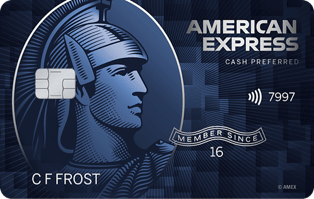
Blue Cash Preferred® Card from American Express
- Annual fee: $95
- Regular APR: 14.99%-23.99% Variable
- Purchase APR: 0% on purchases for 12 months
- Balance Transfer APR: N/A
All of the offer details within this CTA (including the image) are populated with sheet.codes.


This is just one example of how you can use the sheet.codes plugin to create flexible and well-designed elements across your website. The opportunities with drag-and-drop page builders are virtually endless.
Have any cool use cases you can share? Hit me up.