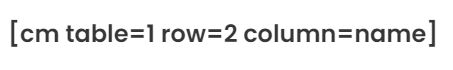How it works.
Three simple steps to get started.
#1 - Set up your spreadsheet.
Set up your Google Sheets spreadsheet just how you want it. For tips on formatting, read our documentation on how to set up your spreadsheet (template below). Make sure to check out some example use cases for sheet.codes below too.
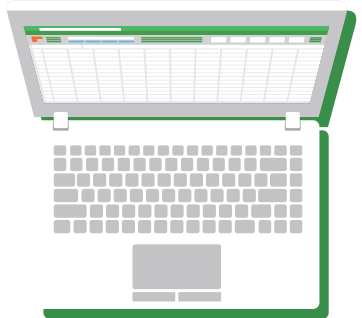
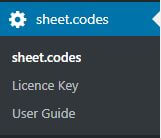
#2 - Enter your license key and spreadsheet URL.
Head over to the sheet.codes plugin settings menu in your WordPress dashboard and enter your license key and Google Sheets spreadsheet URL.
#3 - Start adding shortcodes to your content.
That's it! You're ready to start adding shortcodes to your content that displays information from your spreadsheet. Read our documentation on how to add a shortcode for some pointers on the attributes and what they mean.